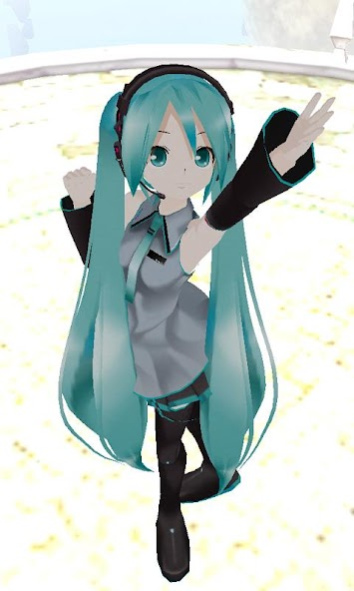MikuMikuDroid 0.25
Free Version
Publisher Description
[WARNING] Physics simulation is still under construction, and it may DAMAGE YOUR PHONE, so please use it at your own risk. Default is OFF.
[notice] if you cannot start MikuMikuDroid, try to delete Application Data from Application management menu.
This software enables your android phones to playing pmd/vmd files used in "MikuMikuDance" (http://www.geocities.jp/higuchuu4/index_e.htm) created by Higuchi-san, and fill up your android phones with HATSUNE Miku. The current version of this software supports only playing your motion with music. Editing vmd/pmd files is not supported yet.
This software does not includes models, motions and musics, so you must prepare these files and put them predetermined directories. The base directory is /sdcard/MikuMikuDroid or /sdcard/.MikuMikuDroid, and the structure of directories follows the application "MikuMikuDance". Moreover, this software needs Data/toon??.bmp distributed in the "MikuMikuDance", so you must prepare these files as follows.
1. create directory "MikuMikuDroid" or ".MikuMikuDroid" in the SD Card area, i.e. mkdir /sdcard/MikuMikuDroid, or mkdir /sdcard/.MikuMikuDroid
2. copy Data directory and UserFile directory in MikuMikuDance Ver 5.x to /sdcard/MikuMikuDroid or /sdcard/.MikuMikuDroid
3. copy your pmd files to UserFile/Model, vmd files to UserFile/Motion, music files to UserFile/Wave directory or with sub-directory.
4. (optional) copy your .bmp, .jpg, .png files to UserFile/BackGround, .x file to UserFile/Accessory or UserFile/Model directory or with sub-directory.
I use following models and motions to make these screenshots. Thank you.
-Model "Lat-type Miku Ver2.3" http://www.nicovideo.jp/watch/sm11205201
-Model "Rea" http://www.nicovideo.jp/watch/sm8695572
-Motion "Yellow" http://www.nicovideo.jp/watch/sm12750876
Currently, there are problems as follows.
1. Sphere mapping, shadow and the physics are not supported
2. Shading may not be correct
3. Loading multiple models may not display due to insufficient memory. Memory usage depends on the number of vertices mainly.
About MikuMikuDroid
MikuMikuDroid is a free app for Android published in the Video Tools list of apps, part of Audio & Multimedia.
The company that develops MikuMikuDroid is gauzau. The latest version released by its developer is 0.25. This app was rated by 9 users of our site and has an average rating of 3.6.
To install MikuMikuDroid on your Android device, just click the green Continue To App button above to start the installation process. The app is listed on our website since 2011-07-04 and was downloaded 1,424 times. We have already checked if the download link is safe, however for your own protection we recommend that you scan the downloaded app with your antivirus. Your antivirus may detect the MikuMikuDroid as malware as malware if the download link to jp.gauzau.MikuMikuDroid is broken.
How to install MikuMikuDroid on your Android device:
- Click on the Continue To App button on our website. This will redirect you to Google Play.
- Once the MikuMikuDroid is shown in the Google Play listing of your Android device, you can start its download and installation. Tap on the Install button located below the search bar and to the right of the app icon.
- A pop-up window with the permissions required by MikuMikuDroid will be shown. Click on Accept to continue the process.
- MikuMikuDroid will be downloaded onto your device, displaying a progress. Once the download completes, the installation will start and you'll get a notification after the installation is finished.